
A visitor management system is an essential ingredient that can help streamline any workplace, where you always want to be able to easily identify who is on your site and for what purpose. However, this may be difficult and impractical if you are still using a paper-based visitor check-in system. Luckily, by implementing Sine’s visitor management system into your workplace, you can easily pinpoint who is entering your site by assigning a ‘visitor type’ to every guest. Moreover, you can even customize check-in forms and requirements to suit your operational needs.
Read on to find out about Sine’s different visitor types and how it can help streamline and safeguard your workplace.
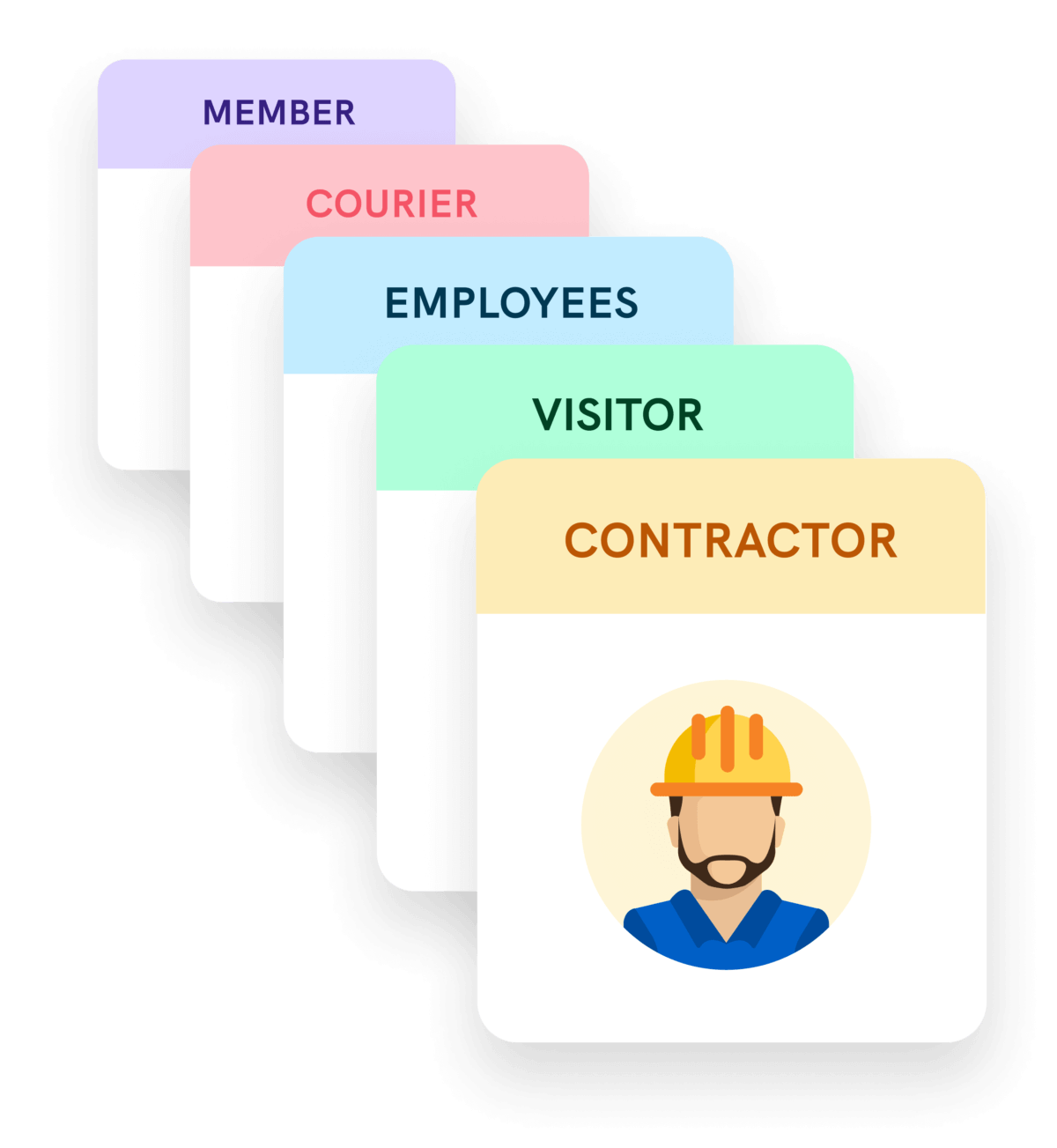
Visitor types can be set to better reflect those guests checking into your site. There are as many as 15 unique visitor types that can be added to a site. By default, each visitor type will be assigned a color to better identify who is entering your site as shown on your Sine dashboard.
There are various visitor types, such as:
Beyond this basic function of identifying the type of visitor that user is, they can also be used to customize their Sine experience:
Each visitor can have their unique settings applied to them in check-in forms, which are customized questions that they are required to answer on either the SinePoint Pro app or on the Sine Pro mobile app. These forms can help you properly identify visitors within the one check-in system.
Through identifying and categorizing the different visitors entering your site, you have the freedom to ask them specific questions that are only relevant to them and the visitor type. For example, “what is your contractor number” for contractors, or “how many hours are you scheduled to work today” for staff. Further, you can even customize the requirements of each visitor type, such as a contractor being required to provide a hot works permit, or a visitor to a school may need to provide proof of vaccination.
Sine also enables you to customize the response types on the check-in forms. This includes multiple-choice, numerical responses, and signatures. You may also set responses to ‘required’ which will prevent guests from checking in unless a valid response is given, providing you with a clearer insight into who is permitted to enter your site.
No worries at all! We offer plenty of solutions and backups. Continue reading to discover the simple solutions that Sine can offer.
Visitors who forget to check out can be manually checked out by administrators via the Sine web dashboard. No need to chase the visitor down or contact them to remind them to check out once they have left, administrators can simply check them out manually from the comfort of their own desk.
Another way to deal with the hassle of guests forgetting to check out is to set an automatic expiration for passes. Once the pass has expired, the visitor will be automatically checked out. This can be a universal expiration period for all active passes, or it can be set for a specific user when they are invited to the site. Passes can auto-expire through two ways:
Geofencing uses technologies such as GPS and IP addresses to build virtual boundaries around the desired location, enabling people coming onto your site to automatically check-in and check-out. You can simply enable 'enforced check-out', which will detect when a visitor’s device has left the site's geofence, whereby the Sine mobile app will automatically check them out.
Visitor types can be changed in an instant simply through the Sine web dashboard. To add, edit or delete visitor types, navigate to Sites > Settings > Visitor Types > Pencil Icon > this will then direct you to the ‘edit visitor type’ page.