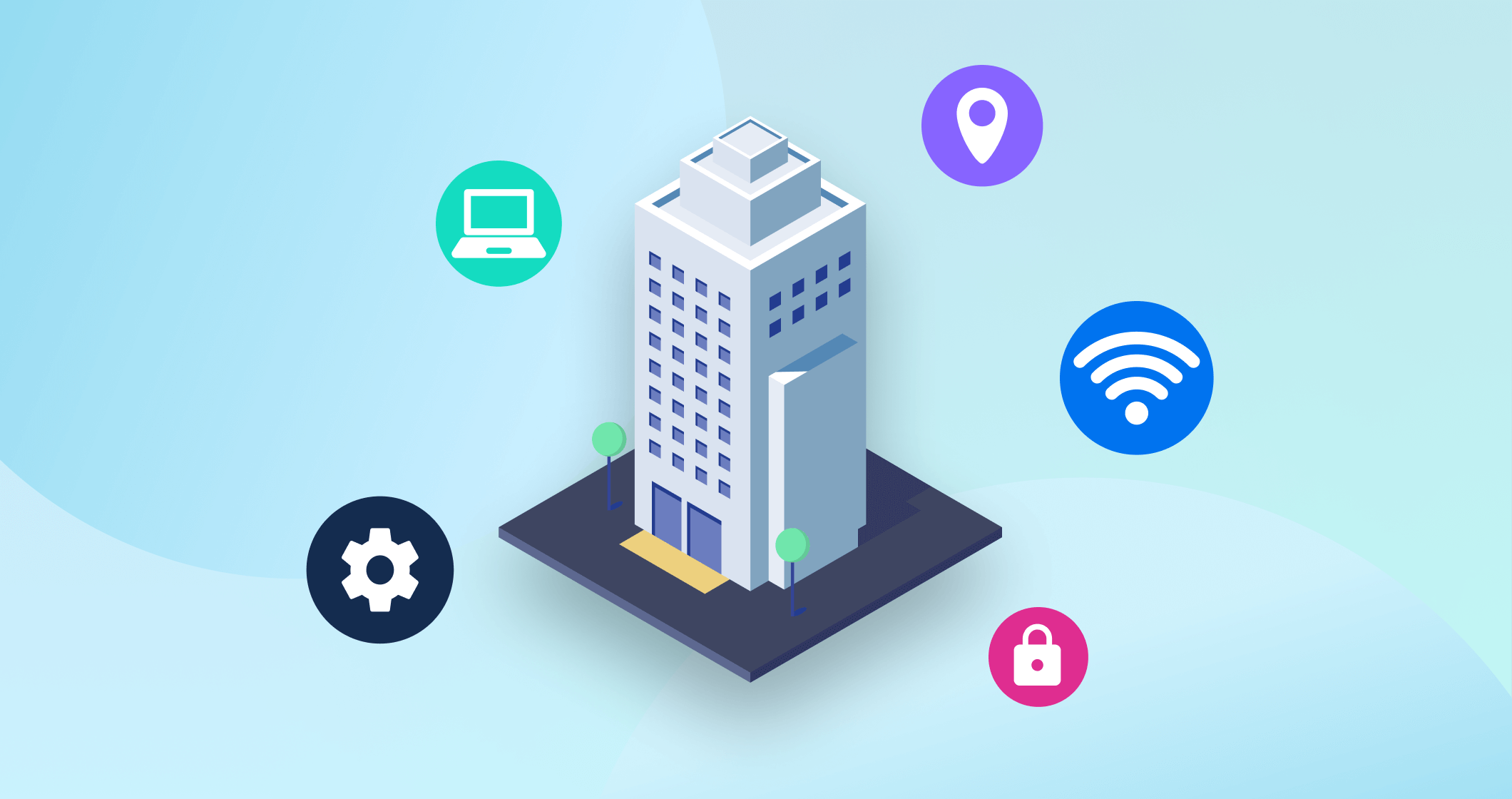
Some tasks require a human touch. But plenty of office tasks are so routine that automating them is a great way to free up employees to do the work that makes the most of their unique skills. Automating office tasks can also help save businesses money.
Take the commercial real estate business, for example. It's an industry that depends heavily on human relationships. However, brokers, appraisers, underwriters, and asset managers often spend precious time repeating time-consuming tasks such as pouring over hundreds of pages of documents or sending contracts back and forth. In many cases, people still take on these tasks out of tradition - just because they've always done it. But technology has evolved to the extent that many of these tasks can be reliably automated to help save human capital, speed up processes, and save businesses millions of dollars in the process.
Nearly every department, from the reception staff up to the C-suite, can benefit from automating certain tasks. And automation doesn't mean no humans are involved. Many tasks need to be set up, monitored, and evaluated by employees; they simply don't require constant attention or repetitive work.
By making nominal investments in automation, businesses can save money by cutting down on labor for:
Automating reception duties with a digital visitor management system (VMS) can free your staff from excess paperwork and allow them to genuinely welcome guests and make a great first impression.
Tasks like managing social media accounts and sending out customer e-mails can often be batched and addressed at the beginning of the week, month, or quarter.
Help desks often answer the same questions over and over again. Chatbots and algorithms can guide customers to the answers they need and still make them feel like they're getting personalized attention.
Many accounting tasks are repetitive and can be computerized so that staff doesn't have to stop what they're doing multiple times a month to run payroll or ensure bills are paid.
Businesses often rely on their IT department to implement automation. That's why it makes sense to automate things like help desk workflows.
High volumes of applicants are just one of the many reasons HR has been a leader in process automation.
Employing a comprehensive Visitor Management System with integrations like geofencing keeps employees and guests out of areas they don't belong.
Automating workflows can help make building maintenance faster and more efficient, as well as conserve energy.
You want to hire the best legal team, but saddling them with mundane tasks wastes their skills. By using document automation to generate contracts and other legal documents, legal departments have reported up to 82% time savings.
Working smarter is integral to a company's success, which is why executives aren't afraid to admit that they use process automation for monitoring daily operations or approving documents.
No one likes to believe their job can be done by a computer algorithm. But when you automate tasks, you're telling employees that their time is too valuable to spend doing something repetitive. Automating tasks allows you to give them more fulfilling work and make meaningful contributions to the business.
Here are some of the tasks that businesses should consider automating:
These tasks are all crucial to the success of a business, but they can be automated (at least in part) using technology that is already ubiquitous.
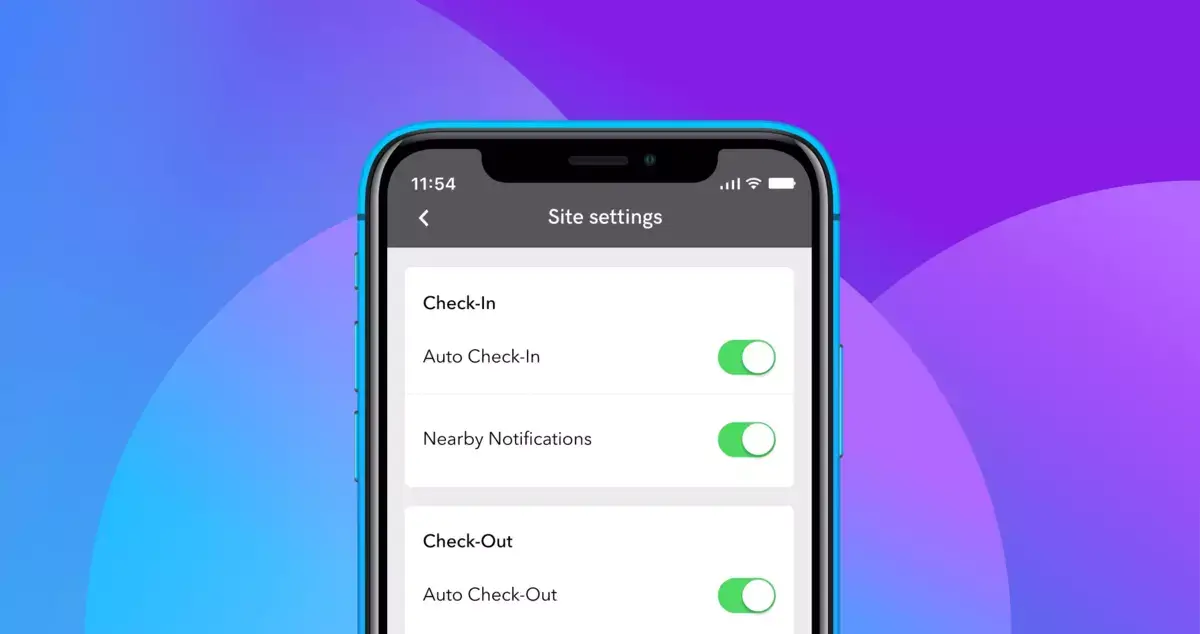
A 2015 McKinsey study analyzed roughly 2,000 activities performed in various occupations across the U.S. Even at that time (before advances enabled by technology like 5G), they found that work that occupies 45% of employee time could be automated using available or demonstrated technology. However, just less than 5% of jobs could be fully automated — "meaning that supporting employees, not swapping them with machines, is what’s needed."
In many cases, automation can meet or succeed human efforts on some tasks. It can also reduce errors that crop up when people perform repetitive tasks.
Workflow automation also requires transparency about what ideal processes look like in order to set a system up to perform tasks. This transparency helps companies and employees evaluate job tasks and can even help give employees more flexibility when it comes to when and where they work.
Finally, automation tends to provide consistent results.
Automating business tasks can save time, money, and human labor, encourage transparency, and provide more accurate and consistent results. But it doesn't replace human efforts - automation complements human labor.
For example, when a company onboards a comprehensive visitor management system, people are freed up to concentrate on their jobs, security guidelines are clarified, and liability is reduced. The information gathered from guests is done so in a consistent manner, logged properly, and reported in a standard framework. And visitors are kept safe on-site without the need for constant security escorts.
When a visitor, customer, contractor, or other guest needs to interact with staff, employees are around to help them. But a VMS keeps workers from being interrupted for trivial matters - and it does so while making guests feel welcome and well-informed about their surroundings.
Find out how you can digitize and automate your visitor management and contractor compliance processes. Request a live, 30-minute demo with us today.