Scheduling contractors’ visits and monitoring the assistance of both visitors and employees is a tough task for your front desk person, especially if you are still using sign-in sheets to keep track of their attendance. But you know what’s even worse than using sign-in sheets? Not knowing where your workers are, or if they are even still on site.
The good thing is that you don’t really have to know where they are if you know where to find them. That’s what geofencing does. It’s a GPS-based fence that establishes a perimeter around your worksite. If your visitor logs in to a visitor management app like Sine, and your geofence is activated, you gain visibility over that person.
Simply put, a geofence lets you know who is on your site and who’s trying to enter.
Geofences can simplify your visitor management, and chances are you don’t have to leave your post to look for a stray visitor if you activate one.
Let’s dive a bit deeper into what geofences are.
Geofencing uses technologies such as GPS and IP addresses to build custom virtual boundaries around the desired location, enabling your repeat visitors to automatically check in and check out. You can simply enable enforced check-out, which will detect when a visitor’s device has left the site’s geofence, whereby the Sine mobile app will automatically check them out. Geofencing also enables you to have full visibility over your visitors, where you can receive notifications when your visitor arrives and choose to accept or reject with custom messages. Most importantly, this can all be done without your returning visitors laying a finger on the iPad!
See how geofencing simplifies your visitor management:
Geofencing is more than just a way of clocking people in and out of your worksite. Setting a geofence can help you monitor your employees’ location, and lets you know who is really on your site and who’s taking an unannounced day off.
With a geofence, you gain a clear picture of your site. It’s like an x-ray scan of your workplace, as it enables you to see details and data you would normally miss. Besides, it strengthens your workplace’s compliance, reducing costly errors due to a lack of supervision.
With Sine’s tracking capabilities, managers can track employee’s hours down to the last second and improve your payroll by allowing employees to be automatically checked-in and out of your site.
Keeping all visitors on site informed is no longer a problem with geofencing. Users are able to receive notifications via SMS, email or push notifications through the Sine Pro mobile app, letting them know of any important updates that may occur over the course of their visit or, importantly, in the case of an emergency. Geofencing technology can also equip you to send out automatic reminders to users if they walk out of a set radius, helping to ensure their safety.
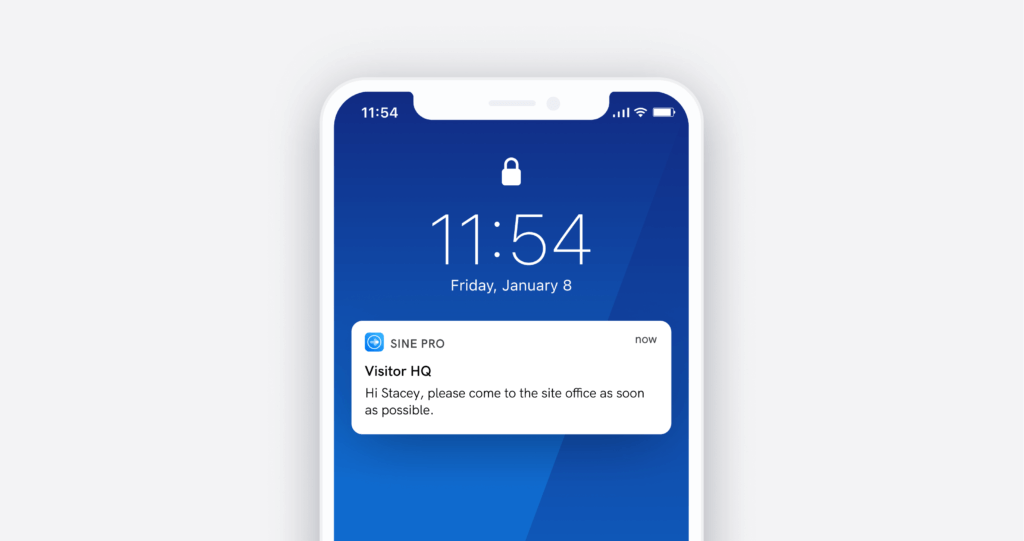
Let’s say you have an unmanned worksite. That means that you don’t really know three things: who’s on your site, who’s left, and where your assets are.
Geofencing enables your front desk workers to set geographical boundaries to limit where your workers and visitors can be during work hours, and even assign different workers to different zones within your site.
Geofencing is not only a great way to gain a clear picture of your site, but it can also keep your returning visitors satisfied to know that they won’t have to go through the manual check-in process every time they enter your site. Setting a geofence will automate the check-in process for your guests whenever they have entered your pre-set perimeter.
Geofencing is also a great way to save time and processes for your visitors, where they can get straight into what they need to be doing without having to worry about informing anybody of their presence when they enter your site.
Find out more about how Sine’s geofencing feature can help with your visitor management. Book a demo today!
There was a time when QR codes had a bad reputation. Whether it was the redirects to random web pages seemingly unlinked to where you sourced the code, or the need to download another app to your phone just to be able to scan one. As quickly as they rose to prominence, they seemed to fade right away.
But now, in light of COVID-19, and an ever-growing need for touchless, simplified solutions, they’re back and bigger than ever. Whether it be scanning a government check-in QR code at your local restaurant, or ordering your food right from your table, there is no doubt they will continue to become such a prominent part of our day-to-day lives. In fact, there was a 94% increase in the number of QR code interactions from 2018 to 2020!
Read on as we delve into how QR codes work, their top uses in our day-to-day lives, and what the future may hold for such a simple, yet powerful black and white image.
QR codes are scannable barcodes that store data. They are commonly used to redirect users to landing pages, social media profiles, store coupons, information guides, and the list goes on!
They work similarly to supermarket barcodes, the pattern of the black squares and dots represent information that can be read and interpreted by smartphone cameras, which then take action based on that content.
The first time you ever sat down at a restaurant and saw a QR code to scan to order and pay for your food, it may have felt strange, maybe even exciting?
Now, customers often find themselves automatically looking for a code to scan when they sit down at their table, given the benefits it serves in a growing contactless society. In fact, many of us are growing to prefer this method of ordering at hospitality venues, thanks to several benefits:

Another common use of QR codes is to include them on printed posters, which can then redirect the customer to a specific landing page. Not only is this a great marketing tactic, but it also saves people time from having to manually type out a link, enabling them to access your site sooner!
There are a variety of ways that businesses are implementing QR codes onto printed posters, namely:
During the height of the pandemic, when you would have to check in to every establishment you step foot in, you had two options: scan the QR code on your phone, or manually fill out your details on the sheet of paper provided. For many, scanning was a preference as it helped enable a speedy, contactless check-in experience.
Sine offers an array of contactless check-in options. Because we use QR codes more on a daily basis, Sine implements a variety of uses to help create a smooth check-in experience:
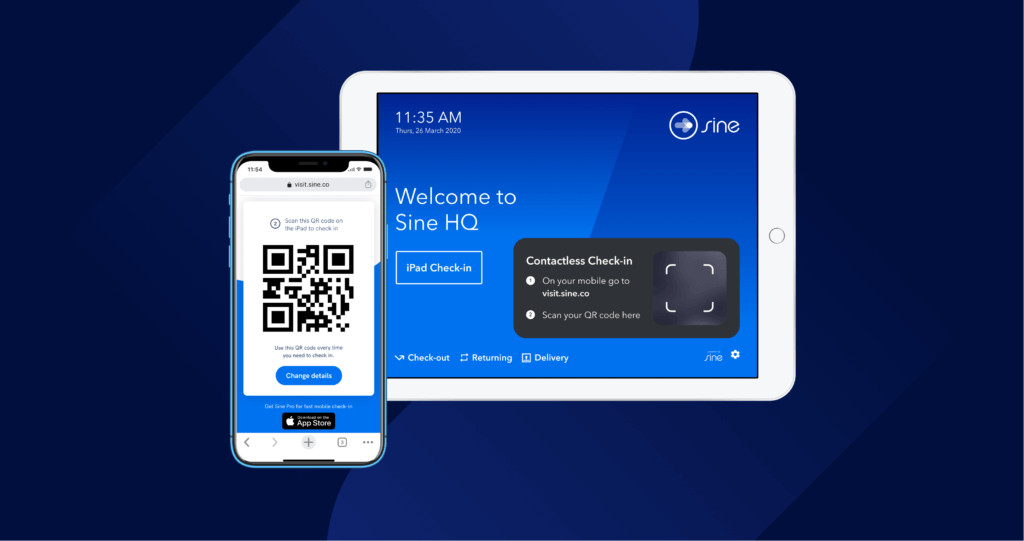
In an increasingly globalised and connected world, knowing the language of your clients, visitors and customers is integral to offering an efficient and positive experience.
Whether you’re selling a product or merely providing a tour of your building, your customers and associates deserve to feel as comfortable as possible. With the help of Sine and our incredible 26 supported languages, we’re sure to speak yours and that of your customers, making check-in as simple as possible.
With zero language barrier to registration, badge printing and building authorisation, everyone entering your building will have a positive experience.
Let’s take a look below at why a visitor management system with a myriad of languages is essential in today’s world of international business relationships.
For business owners and CEOs planning on opening operations abroad, you’ll, of course, need a visitor management system for your new place of business. With Sine and its supported languages, you can continue with your existing service, which won’t require any additional training or wasted time — as you always have.
All of your staff, both new and old, will have their local languages supported when it comes time to check-in, regardless of where they are in the world.
In the past, businesses often struggled when launching international branches, with so many hurdles and separate processes, though with a multi-lingual software solution, it’s the same everywhere in the world.
Your team members in the US can easily travel to Denmark, for example, and check-in the same way they always have. To the contrary, a Denmark-based business can launch an office in the US and have their staff check-in the same way they always have in Denmark, language and all.
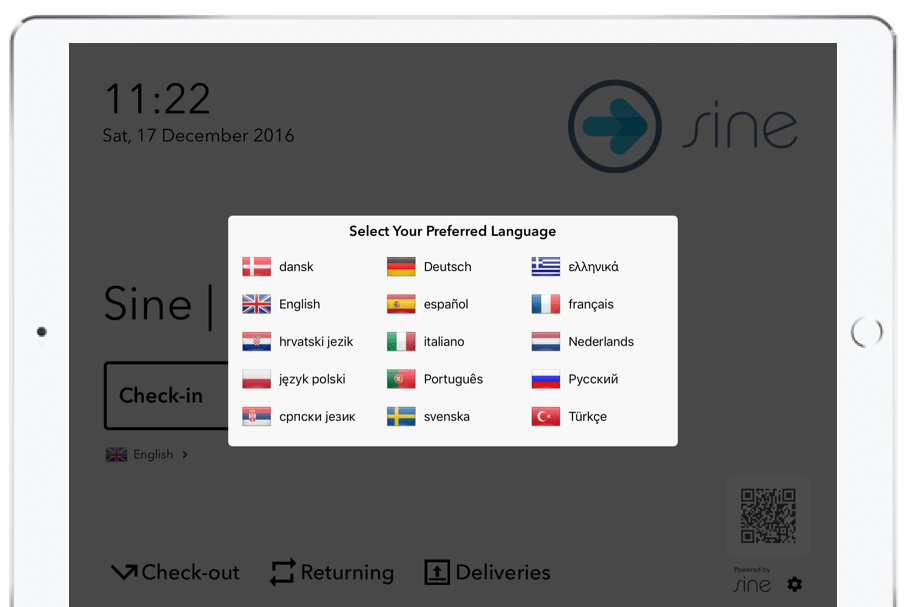
Ask any staff member about their experience abroad, and they’ll more than likely tell you that digital check-in at foreign airports, hotels and office spaces is a slow, painful hassle when there’s only the local language supported.
In the past, the check-in process was rather complicated:
All of these issues made check-in a tedious process. We often take for granted digital systems in our own languages and forget the complexities when a language changes, so Sine has worked hard to seamlessly integrate 26 languages.
When you’re ready to register at check-in while abroad, the user interface is familiar, intuitive and in your native language.
This multi-lingual feature becomes particularly important when considering your important clients. All business partners and clients deserve to have a smooth service and are going to have a better impression of your business if their check-in process is entirely in their native language.
Where our multi-lingual solutions truly transform the check-in process is during events and conferences.
If you can recall your last international business conference or event, there’s a good chance your check-in process was complicated with slow-moving lines. Enter Sine, and all of this changes.
A conference director or event manager can ensure the most common languages have their own Sine iPad, ensuring that there’s no confusion or slow check-in times. All event attendees can have their native language supported for check-in, preventing the need for pauses or for each attendee to ask for help.
Add to this the improved comfort and reduced stress for your visitors, and you’re well on the way to making sure everyone has a great time.
Keeping things simple is what Sine does best, and we're doing it in more language than one. With support for 26 languages, Sine’s visitor management system is perfect for businesses looking to keep their check-in processes as simple as possible, for foreign visitors, international clients and business partners.
Today, Sine supports the following languages, with more being added as we go:

With these languages and more soon to come, Sine is your ultimate check-in partner for effortless global operations. Whether you’re launching services in Jakarta, Barcelona or Berlin, we speak the language on the ground, so you don't have to.
Sine is available in 26 different languages, with more being added all the time. SinePoint Pro for iPad supports languages across the globe, where you can run more than one language at a time or switch between languages for multi-national operations. You can even choose your check-in language for each visitor.