Large companies and complex sites have always been challenging to manage and secure. But recent events, from the COVID pandemic to the rise of workplace violence, have made monitoring buildings and their occupants even more urgent. That's why smart enterprise-level visitor management systems are now a necessity for welcoming guests at all of your locations, from the front door to the loading dock.
While nothing may match the friendly face at a welcome desk, visitor management software can assist enterprise clients to maintain their personal touch while enhancing security and compliance in a centralized system. For example, the Honeywell Forge Visitor and Contractor Management Enterprise Plan automates repetitive tasks and frees up time for employees. It can even help your front desk staff be more responsive to guests by eliminating the endless reams of paper and enormous filing cabinets that were once necessary for maintaining compliance information.
Whether you're protecting people, inventory, or even intellectual property, an Enterprise Plan can help you keep your office building, school, sports stadium, industrial site, hospital, construction site, or retail and commercial facility more operational and secure while dealing with high traffic and a variety of industry compliance requirements. And our experience extends globally, from Australia to New York (and everywhere in between).
For organizations with high traffic and complex compliance requirements, a modern visitor management system is crucial to keeping things running and lessening the risks of fines and problems. Our intuitive dashboard also allows managers and security personnel to check in on visitor data, change access permissions, and approve visitors at any time.
Take, for example, enterprise client Dexus, a leading Australian real estate investment trust that sought to improve the performance of guest management at premium properties like their Gateway Plaza building. By utilizing Honeywell's offerings of hardware, software, and services - Enterprise customers, like Dexus, can implement an automated system that can help improve guest comfort, safety, and convenience without disrupting the visitor experience.
For example, using Sine Core and the Honeywell Enterprise Buildings Integrator (EBI) enables site officials to manage this complex facility through a single management portal, integrating commercial real estate (CRE) tools for building and energy management in addition to access and intrusion control measures.
The benefits of this Enterprise visitor management solution include:
An enterprise system also lets organizations decide to revoke access credentials after a guest leaves or speed up future access for those who enter the building often (such as delivery personnel).
These tools allow sites such as offices, schools, and construction sites the ability to enhance their security while simultaneously simplifying credential management for tenants and visitors. Afterward, these customer journeys provide data points for future access control policies, compliance reporting, and building management.
Workplace safety and security are crucial to the productivity, happiness, and retention of workers. A recent survey from HID Global showed that in 2022 a decreasing number of users (just 41%) felt that their Physical Access Control Systems (PACS) meet or exceed requirements.
An enterprise plan may include exclusive features that you can customize to meet your needs on different sites or at different times of the year and a system that's simple to use but also enough to meet your personalized needs.
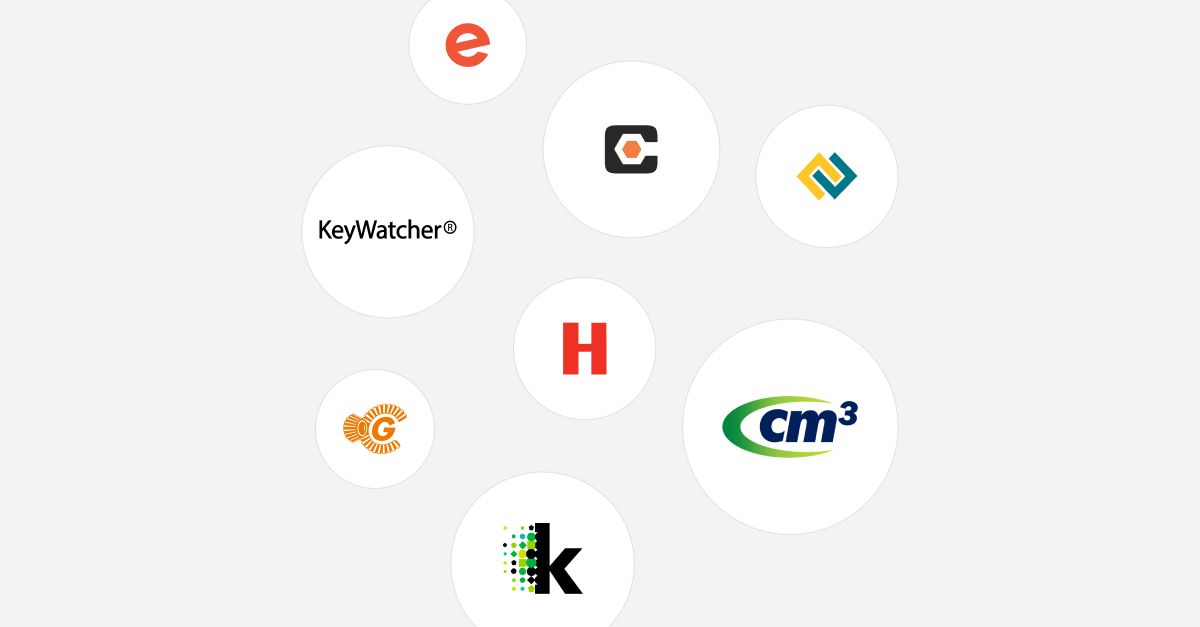
Not only do automation and digitization tools help enterprise clients keep their people and property safe, they may also be a cost-effective solution. IMB reports that the cost of data breaches (which can just as easily occur as a result of physical security lapses) surged 13% between 2020 and 2022. However, companies with automation tools, incident response plans, and detection and response technologies save millions of dollars. Knowing who has access to your property, machines, and on-site employees may be useful to identifying risks before they become realities.
When it comes to enterprise clients who deal with multiple sites, millions of square feet, thousands of visitors a month, and confidential information, ours can be effective tools for protecting your worksite from security breaches.
Our team has the expertise and experience to protect your enterprise and keep it running smoothly.
We are excited to announce the release of our newest feature, Lobbies. This powerful new addition to the Sine platform enables multi-tenant visitor management solutions. Balancing individual needs of different tenants in their Sine configuration, with a simple, cohesive end-user check-in experience.
Modern facilities are changing. Fast.
Tenant usage and needs have shifted in recent years. As the trend of digitization continues, building operators are expected to provide technology solutions that enhance and simplify the day-to-day experience of visitors, contractors and occupants. However, the varied regulatory environments across industries and organizations, in addition to an ever-increasing focus on the importance of data security and privacy, means there is rarely a one-size fits all visitor management configuration across all tenants.
Inevitably, tenants are lumped together, which removes the independence of check-in forms and activity visibility, giving rise to privacy concerns.
With Lobbies, sites can now be connected across teams into one unified lobby on the iPad kiosk. All while allowing individual tenants to manage and configure their own visitor and contractor management needs. Give tenants control of their own data, so they can ensure their private data stays private.
Whether it’s custom visitor types, check-in form content, workflow requirements or even single-sign-on and Active Directory host sync (and so much more!). Tenants can take control of their solutions to ensure they are set up for their own needs.

The lobby directory is where you can manage the appearance of your iPad. Once tenants are added, you can easily add tenants to the home screen view—giving them pride of place on the kiosk when visitors arrive. All tenants can then be found, with a quick swipe up, in the full lobby directory.
Dealing with tenants that require more privacy? You can also hide tenants from the lobby directory where needed, so the general public can't see them from the iPad kiosk, but they can still utilise Sine for their visitor management.
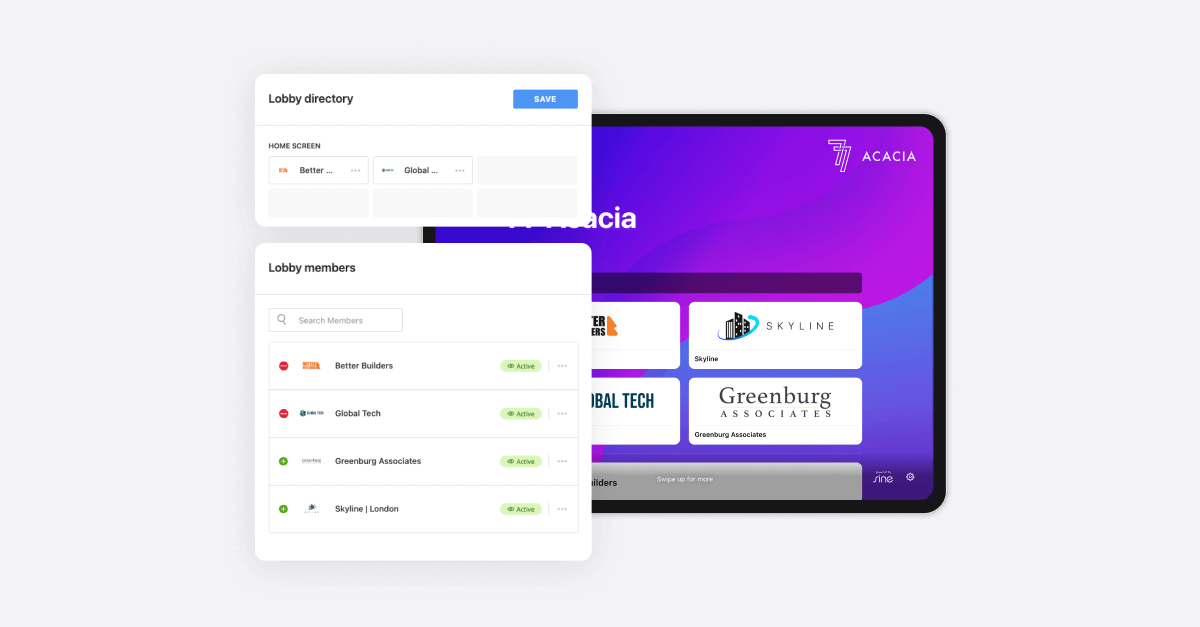
While Lobbies opens up the customization and flexibility that tenants need in the backend. It also streamlines the front-end check-in experience for visitors. There is no longer a need for individual kiosks per tenant, or complex check-in forms that seek to satisfy the requirements of every tenant.
With Lobbies, visitors can approach any kiosk and select the tenant they are visiting to launch into that tenant’s check-in process.
Now, you can set up your hardware to meet the needs of your facility, not just one kiosk per tenant.
Sine Lobbies is the next step in multi-tenant visitor management. To learn more about Lobbies, book a demo with our team today.
Your facility's security aims protect your people and your property. And just as your assets can be physical or digital, so can security threats and solutions.
It's crucial to keep track of who enters your facility and its private areas, as well as when visitors and employees leave. This type of surveillance may help prevent security breaches and aid in investigating breaches later on.
Below, we'll look at seven ways a visitor management system (VMS) like Sine may assist you in reducing the likelihood of security breaches to protect your business.
Businesses may sometimes be concerned about data security than physical security. But the truth is that they're closely related, and security experts advocate a holistic approach to business security. Without physical security on your worksite, you may not be able to keep your machines and servers safe. That's why it's crucial to consider both types of security when considering how to protect your equipment, networks, servers, data, and other assets.
Here are seven of the many ways you can use VMS to help enhance your on-premise security and assist in protecting both physical and digital assets.
Despite the trend towards digitization, you'll still find businesses of all sizes and organizations like schools and healthcare facilities using paper check-in forms. This isn't just inefficient; it could also potentially be a security threat, especially when you're asking people to write down their names, phone numbers, and any other personal information in a place where prying eyes can easily see it.
Paper check-in may not be doing your business any favors when it comes to data collection and physical security anyway. It's easy to write down the wrong information, lose sign-in sheets, or enter data incorrectly into digital files later on. When this happens, any requirements to know who was on site on a specific day may be incomplete.
Instead of relying on paper, Sine's visitor management system allows guests to check in digitally. They can use an app to fill out forms in advance, use their phones to scan QR codes, scan their IDs, or enter their information on an iPad, so it's easily "read" and record.
Asking people to sign in when they arrive on site (or even asking employees to scan ID badges when they're on the premises) can help you maintain control of your property and assets. Sine's VMS can be used to track the entry and exit of visitors in the workplace and assist in ensuring visitors and contractors are provided with guidelines upfront about what they can and cannot do on-site. The formality of a digital check-in system, especially one that requires ID scanning, may also help deter bad actors.
With the Sine Pro app, your hosts can receive an alert when their guests arrive. You can even track when guests check out to ensure no one is present after hours or wandering around after an appointment has ended.
Physical and digital visitor badges can be a great way to identify people on-site you may need supervision. This can be for security purposes or simply to help your employees make them feel welcome and find their way around. Badges can even include QR codes that allow guests to seamlessly check-out.
Physical visitor badges in particular help your employees spot newcomers, check credentials, or to help usher visitors away from areas with valuable or sensitive equipment or data. Whether they're color-coded or printed with appointment information for added security, a visitor badge can help you keep visitors in safe spaces for everyone's protection.
Server rooms, laboratories, construction sites, and storage facilities are just a few of the many places you may want to prevent visitors from entering. That's where Sine's geofencing features come in handy.
Geofencing employs GPS-based technology to build a digital perimeter around your worksite.
These custom virtual boundaries can also help you send reminders or emergency messages to people in a specific area who are at risk or need to leave.
Whether you need to prevent visitors or employees without proper training or credentials from entering a site is without prior authorization, using Sine's preregistration features can help you enhance control of your site without physically guarding the entrance.
Asking visitors and contractors to preregister for site access with Sine's VMS can help you streamline compliance with safety regulations, helping to ensure everyone has the appropriate safety training to be in a specific location, and even serves as a reminder of on-site protocols guests need to follow. Sine can even collect acknowledgment signatures for liability waivers before guests arrive on site.
Sine's VMS can also prescreen workers and streamline onboarding to help manage contractors and help ensure they're familiar with facility protocols.
If a bad actor is not deterred by the mere presence of a check-in system, you can still use Sine to identify individuals you put on a watchlist. When a visitor who is flagged on your watchlist tries to enter your site, a designated "watcher" will receive a notification and choose how to act on it. It can be as simple as denying access or calling security, or it may trigger a site-wide emergency alert, depending on the threat level.
Watchlists can be further enhanced through Sine's integrations, including Descartes MK Denial and the US Offender Search.

Perhaps the most important role a VMS plays in a company's security is that it allows site managers to think about how to organize access control. It raises questions about which areas should be off-limits, who belongs on site, and how much protection businesses need to keep their assets safe.
Better security not only can reduce the likelihood of accidents and thefts, it can boost employee productivity and helps you retain them in the long run. According to a 2022 State of Employee Safety Report, 73% of people said that feeling safe is “extremely important” when at work, yet only 53% felt their employer considered their safety of equal importance. The good news is that 55% of the report's respondents said their employers were putting more effort into security than in previous years.
Limiting access to a worksite in order to keep people and property safe involves deterrent, detective, and protective measures.