Office management (also called workplace management) involves a wide array of responsibilities that help office personnel be efficient and effective and organizations achieve their business goals. These workplace managers are in charge of the administrative tasks that affect the whole company, so it's critical that they have the tools they need to gain visibility over the entire workplace. That's where office management software comes in.
An office manager's duties can include everything from managing office design for maximum productivity to supervising the purchase, repair, and decommissioning of office equipment. Depending on the industry, they may even be responsible for partnering with HR to monitor and evaluate employee productivity.
Employment for office and facilities managers is projected to grow by 7% from 2021 to 2031. As more people enter the field, it's even more crucial to know what kinds of tools - such as office management software - will help workplace managers get their jobs done.
Office managers give companies a huge advantage when it comes to seeing the big picture of a specific location. They typically work on-site, so offices in different regions will have a different office manager.
Office management is important because it's designed to create a more pleasant and productive work environment. In turn, this helps employees do their jobs safely, maintains office organization, improves the effectiveness of each department, enhances communication between employees and departments, and creates the kind of satisfying work environment that helps employers retain their best workers.
In order to fulfill their obligations, office managers need to be great communicators, organizers, problem-solvers, and negotiators. A good office manager helps a workplace run smoothly, keeps employees and clients happy, and improves your bottom line. But it's also crucial to give your office managers the tools they need to stay organized and keep the wheels turning. Workplace management software helps office managers organize people, projects, and productivity.
Office management software comes in many shapes and sizes. Depending on the industry, work management may involve legal compliance, patient confidentiality, project management, scheduling, security, finances, building operations, or employee evaluations.
The best office management software tools manage multiple tasks. For example, an integrated workplace management system (IWMS), or integrated workplace management platform (IWMP), is a cloud-based software system that helps office managers streamline administrative tasks like payroll processing, HR management, time tracking, compliance, and project management. It houses a variety of tools in one place so workplace managers can access information from personalized dashboards and gain visibility into a job site or department anywhere and anytime.
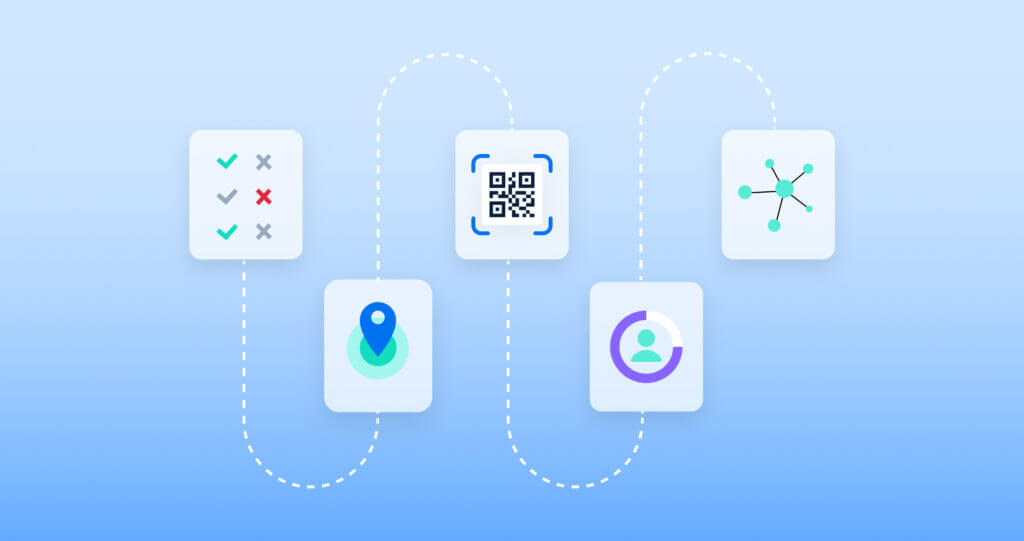
The goal of integrated office management software is to help automate repetitive tasks so that your workplace managers are freed up to deal with more personalized tasks. For example, an office manager can use Sine's Visitor Management System (VMS) and its integrations to automate the following tasks:
By automating these tasks, a VMS helps office managers:
As you can see, Sine's VMS tools help office managers save time, automate tasks, and free employees up to do their most important work in a safe environment. The software also helps office managers collaborate with facilities managers to improve the physical workspace.
Not all office manager job descriptions are alike. The responsibilities of your workplace manager will largely depend on your industry. For example, a large corporate banking office will have vastly different needs than a long-term care facility. And while a bank's headquarters may have security needs as stringent as schools, the information you need to collect from visitors to maintain compliance will differ.
Let's use a healthcare facility and corporate office as examples of unique office environments with specialized visitor and compliance needs.
An office manager in a doctor's office will typically be in charge of (or oversee) the following:
While a VMS may seem limited in its ability to assist in all of these tasks, the integrations available through Sine can help manage everything from processing patient data to recording employee hours to facilitating the delivery of medical supplies. Cloud-based storage also helps you keep sensitive information private to ensure compliance.
Corporate offices will typically have an office manager at each branch of their company. While they may be in charge of many of the same tasks as healthcare managers (such as processing visitors, tracking guests, managing equipment purchases, and overseeing employee attendance and productivity), they may also have some unique needs when it comes to their workplace management software.
For example, corporate office managers may be responsible for the following:
A visitor management system is an integral piece of the office management software puzzle when it comes to many of these tasks. It also helps you prepare your office for a paperless future by utilizing the cloud to store data.
The office of the future requires tools that facilitate an overall digital transformation. A VMS is a critical part of this. It helps reduce physical infrastructure, automate tasks, and provide granular data for analytics that help office managers make better decisions about how to run a workplace.
Software for office managers not only helps streamline business processes but it helps support employees in a way that frees up time for them to concentrate on the things that matter.
Agile working is certainly another key trend around the modern workplace. This is where employees are becoming more empowered to negotiate a healthier work-life balance and inherent post-covid workplace practices. In many cases, employees are in the driver’s seat in today’s job market, with a rise in bargaining power around having the ability to quit their jobs if it does not satisfy modern workplace flexibility expectations. These changes won't happen overnight, and we are likely to see more modern workplace practices introduced or enhanced as we delve into the post-pandemic economy and work environment. As agile working or other evolving modern workplace practices are being introduced across the globe, we may see a shift or even a decline in the traditional work model to satisfy evolving employee and organizational needs.
Read on to discover more about agile working and how it can transform your workplace.
There is no clear definition of agile working, as it may be implemented uniquely across different workplaces with no exact one size fits all approach.
However, what better way to define agile working than that of The Agile Organisation’s definition? They define agile working as “bringing people, processes, connectivity and technology, time and place together to find the most appropriate and effective way of working to carry out a particular task.”
It provides flexibility for workers to carry out work with more freedom in how they do this. Agile working supports the notion that for as long as productivity and deadlines are met, staff have the affability around how exactly this is achieved.
This can be around decisions such as:
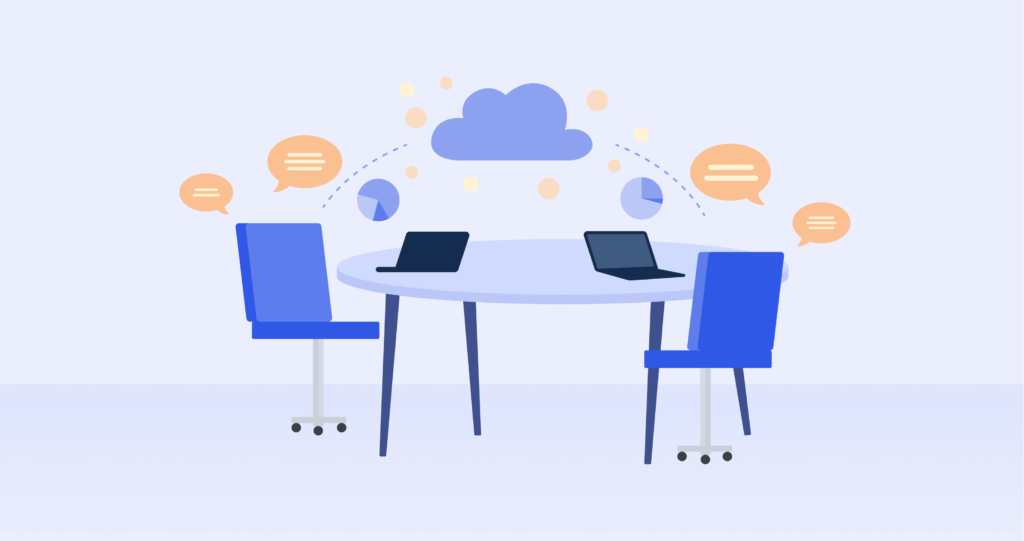
Agile working may consist of any of the following examples:
Hybrid work is certainly not a new phrase as we shift into the post-pandemic, modern workplace. Once a new concept in light of Covid-19 restrictions and safety measures, it is now becoming the new norm and even an employee expectation in workplaces across the globe.
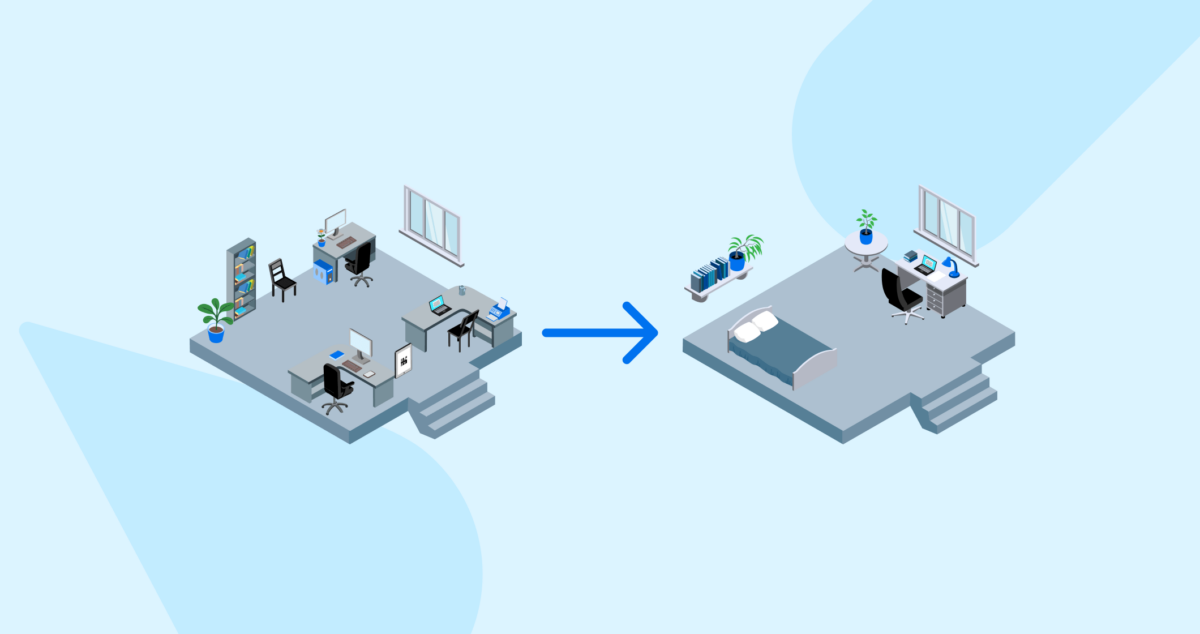
While the concept of agile working may sound similar to flexible working, they are slightly different terms. However, they can work seamlessly together to enable the more modern workplace. Flexible working is more focused on when and where you work that accommodates to work-life balance needs. Flexible working focuses on shifting away from the traditional 9-5 work model to enhance employee well-being and conform to their unique outside-of-work requirements. On the other hand, agile working incorporates flexible working styles but also consists of elements such as ‘how’ and ‘with who’ is work completed.
Agile working is becoming increasingly popular not only because of shifting employee demands and workplace norms, but the variety of benefits it can offer organizations.
Employees are more likely to have more freedom and opportunity around the agile workplace. They may not need to continue to follow strict workplace practices and instead follow the guidelines that can help them achieve quality work and utilize creativity. This can help enhance worker satisfaction, encourage diverse ideas, and even help retain valuable talent.
Agile working can help empower workplaces and organizations to steer away from once strict and unbending protocols. This can help encourage employees to share unique and diverse ideas and even enhance the quality of collaboration.
Companies may be faced with low occupancy levels as the world of hybrid and remote work come into full effect, leaving office spaces empty or unused. The implementation of agile work practices can help workplaces utilize these spaces more efficiently to encourage collaboration and return to the office (RTO).
There is no one size fits all approach when it comes to agile working. Agile working can be implemented uniquely from company to company, with unprecedented changes likely coming into the modern workplace habitually.
If you are thinking about inheriting agile workplace practices, you may want to consider:
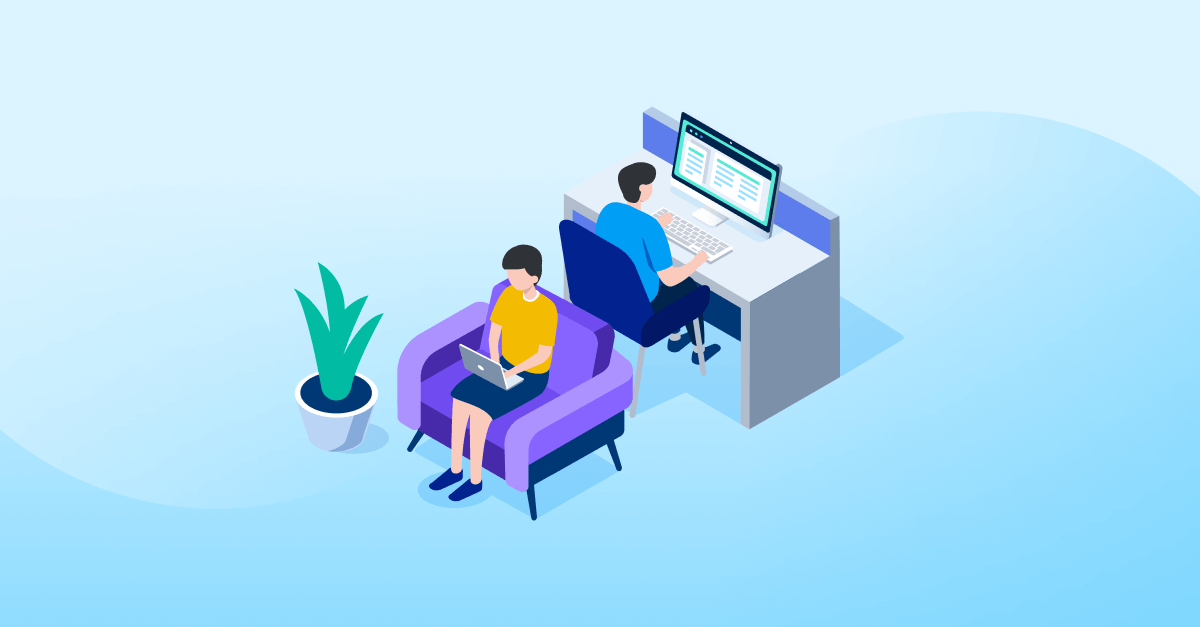
However, agile working may not be for everyone, and like any other workplace model, there will be drawbacks. One such consideration are potential barriers or resistance your organization may face when trying to implement agile working. For instance, managers may not be willing to give their employees so much level of trust and flexibility around their work, or employees may simply prefer traditional workplace practices.
Sine has your back when it comes to employee and workplace management. Book a demo with our friendly sales team to see how we can help future proof and modernize your workplace.
If you work in Human Resources (HR), you know just how much of your job goes unnoticed. HR manages potential, current, and outgoing employees, plus all of their data. And because much of this information is private or used to assess employee fit, there's little room for human error. HR also needs to manage a variety of compliance tasks for outside authorities.
These are just some of the reasons why HR can benefit from automation and why tools like a visitor management system (VMS) can make these tasks more accurate and efficient.
Most repetitive, manual tasks can — and should — be automated. In some cases, this may involve increasingly sophisticated AI for large multinational companies with thousands of employees to manage. But automation doesn't need to cost a fortune or involve retraining your whole staff. Many companies, large and small, can benefit greatly from the tools included in visitor management systems and their integrations.
Gartner's Top HR Trends and Priorities For 2023 found that 60% of HR leaders are planning on prioritizing leader and manager effectiveness in the near future. Managing flexible workflows will require more attention, and employees are increasingly seeking more authentic, empathetic, and adaptive leadership.
HR departments can consider automating tasks like:
Automating standardized tasks is an essential step in freeing up HR managers and their staff to provide this kind of personalized attention so your company can retain its best employees.
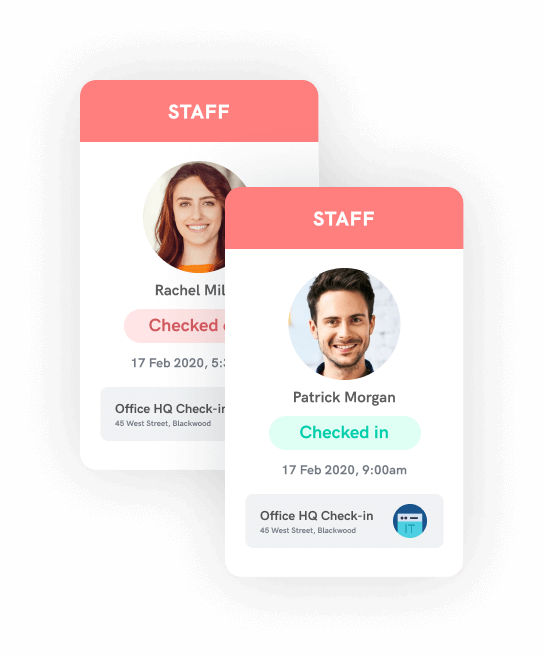
While there are many options for automating HR-related tasks, a comprehensive VMS like Sine's offers a variety of these functions while also serving other departments, such as security, IT, facilities management, marketing, and legal.
Even standard VMS functions like automatically recording building entries can help HR track employee hours for payroll. This is the case for both traditional employees and contractors. Paper time cards and human error in logging hours are inefficient ways to manage employees, and the use of a VMS to track hours also takes a burden off the employees themselves.
Here are some of the other ways HR can use a VMS like Sine's to automate tasks and free up time to give employees what they really need:
Even in its most standard form, a VMS can identify, record, and monitor site visitors to help decrease interruption and distraction so employees in every department can concentrate on the most important parts of their jobs.
After hiring the right employees, it's typically up to HR to help create a company culture that retains the best talent and makes the workplace feel safe and productive. Because HR is responsible for tasks as diverse as recruiting, onboarding and training tasks, payroll, employee engagement, managing conflicts, compliance, benefits management, ensuring health and safety, and monitoring employee performance, it makes sense to automate as many repetitive tasks as possible.
Automation allows HR employees to give their full attention to high-stakes duties that require personalized attention, empathy, and the ability to switch gears when required. For example, Sine's visitor management system and its integrations allow customers to deliver inductions and safety training, screen visitors and protect employees from threats, verify credentials, and assist with compliance tasks. From construction sites to school campuses and every type of organization in between, Sine helps HR managers keep businesses running smoothly and safely.