[ez-toc]
We all know that most software, implemented well, improves our day-to-day activities. It can remove the headache of clunky spreadsheets and back-and-forth emails. It can provide robust data at the touch of a button to help drive better decision-making and improve processes. It can collate compliance documents and automate checks, giving peace of mind to managers that their workplace is safer and more compliant. Given the benefits of software implementation, many businesses are constantly adding new systems to their tech stack. However, if not communicated and executed well, employers adding technology to their business processes may be met with employees’ resistance to change.
Thanks to the assistance of our implementation specialist, Tim Cameron , we delve into how key company stakeholders may be impacted by technological changes, questions to consider when finding the right visitor and contractor management software, any resistances or doubts your employees may have implementing new software or processes, and how to overcome these resistances.
Visitor and Contractor management software may alter roles, responsibilities, and expectations of employees such as receptionists, facilities managers, operations managers, and compliance departments. It may also impact employees as it can change the way they communicate and interact with visitors and contractors. They may also deal with additional expectations being placed on them by their employers, including the assumption that they will be able to easily adapt to and utilize this new software. Such software implementations could also alter or call for a change in workplace visitor and contractor policies and guidelines.
Various key company stakeholders may be impacted by this implementation, whether they are using the software, just becoming aware of it, or even being a key decision maker, namely:
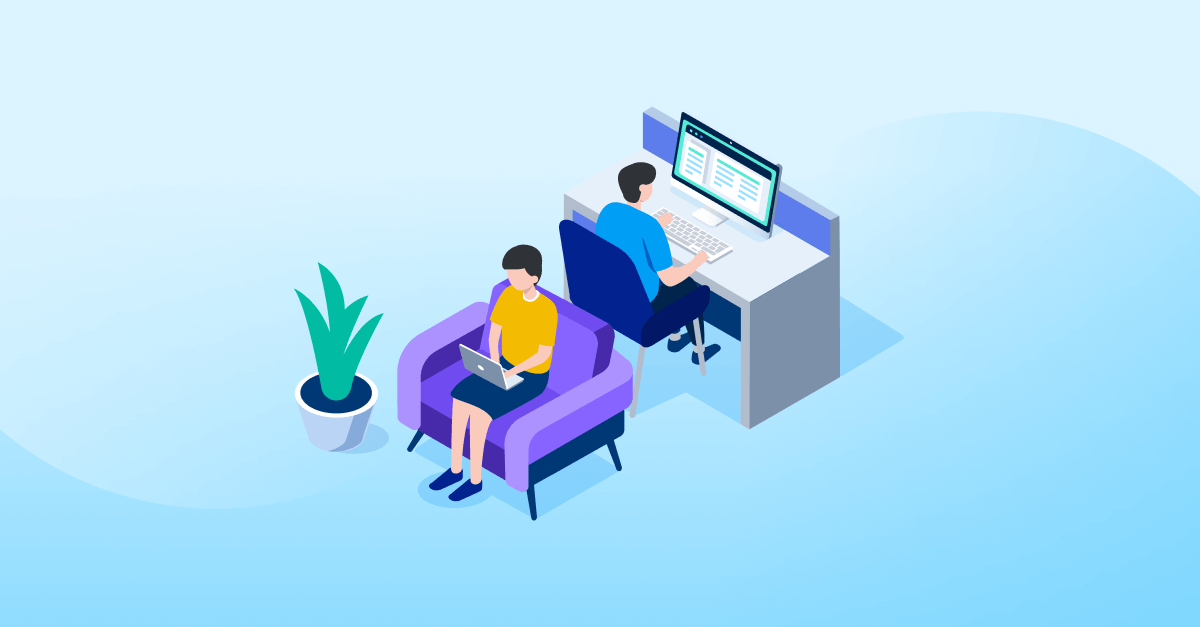
Before thinking about how exactly you plan to implement this new workplace software or how to get your key company stakeholders on the same page as you – it is important you ask yourself these questions to ensure the software you choose is most suitable for your unique workplace requirements:
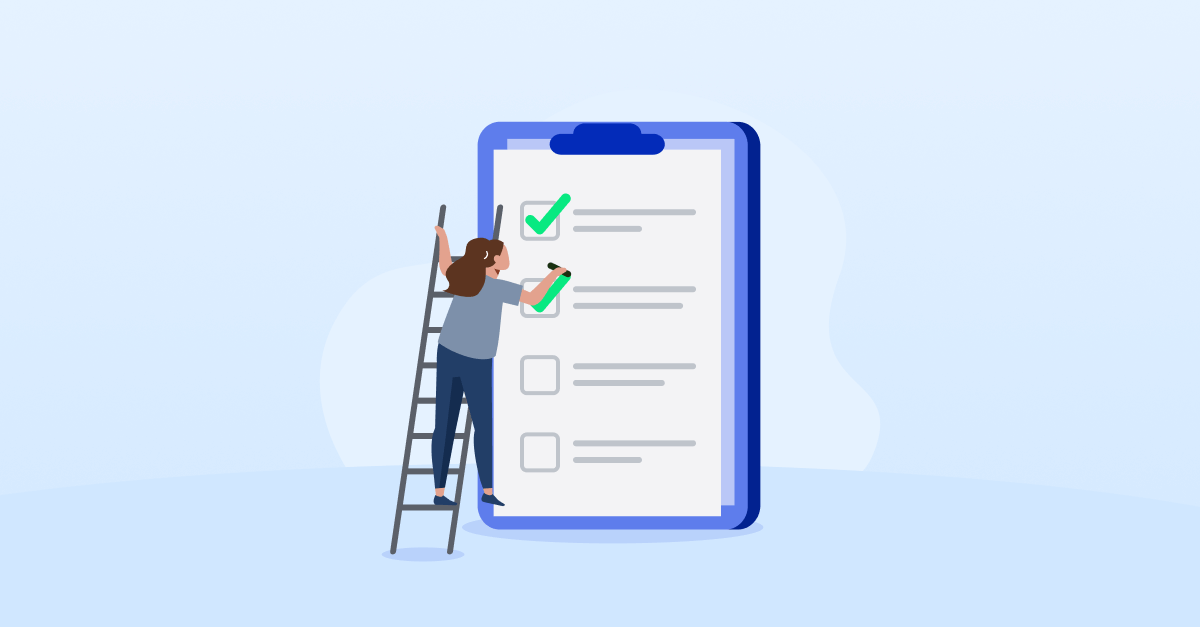
Before deciding to implement these new processes and software into your workplace, it is important to recognize and try to find out any resistances or doubts your company stakeholders may have. This can include:
Now that these resistances have been successfully recognized and extensively analyzed, there are various ways to deal with these oppositions and reassure your company stakeholders this is a worthwhile decision.
It is important to communicate what the software means for their day-to-day working lives, reassuring them of the benefits of the implementation, and evoking positivity in support of the change.
It is important to take the implementation process seriously and sincerely by ensuring you read and understand various information/documentation/FAQs that may be provided to you. It is also a good idea to attend in-depth training sessions run by the visitor and contractor management company so you can extensively understand the product and truly recognize the bespoke benefits for your workplace.
It may also be useful to utilize the software’s website by sharing links or guides around privacy/security policies to help put your team’s minds at ease and educate them on how the software works. It is also encouraged to properly communicate what the new software is and how it will affect/improve the daily operations of individuals in the business.
Of course, once your company stakeholders are on board, you have addressed any doubts or concerns they have and extensively conveyed to them why you have made this decision – it is worth considering how to successfully implement this new software into your workplace. This should be in a manner that is suitable to your unique business requirements and how your business specifically wants to benefit from and use the software:
Someone keen to learn the product and excited about improving processes and sharing their knowledge with others is the perfect fit to champion new solution. When you have enthusiastic people onboard, quite often, they are the ones that end up teaching everyone. When software is procured by one team and hand-balled to another without enthusiasm or proper consultation, this may result in the most friction in the implementation process.
Be upfront and informative about change and how it will affect stakeholders.
Onboarding emails sent out to your team members who will also be using the software should contain content around what the software is, why it was introduced, what their key responsibilities will be, links to helpful how-to information, links to the software’s privacy policy so they can understand how the data will be handled, along with a call out suggesting they take the opportunity to voice any questions and concerns.
Engage with those who will be the "Boots on the Ground" or "Power Users" of the software. If they are a part of the discovery process, chances are they will feel more empowered to make the project successful.
Engage the training and support that is available to the team at the time of implementation. Identify people inside the business that get excited about technology and invite them to a session with a Subject Matter Expert (Implementation Specialist). These people will become your internal product champions in a Train the Trainer approach.

Digitizing your workplace comes with various challenges and resistances (to say the least). Many employees may be on a different wavelength in terms of the whys and hows of being part of an increasingly digital world. But, as you begin to overcome any of these resistances and manage to get your key company stakeholders on the same page as you, the true underlying benefits of digitizing your visitor and contractor management systems can be duly recognized:
The Honeywell Forge Visitor and Contractor Management team is here to support you throughout this evolving journey. Get in contact with one of our friendly sales team members today to find out how we can help digitize your workplace.
Office management (also called workplace management) involves a wide array of responsibilities that help office personnel be efficient and effective and organizations achieve their business goals. These workplace managers are in charge of the administrative tasks that affect the whole company, so it's critical that they have the tools they need to gain visibility over the entire workplace. That's where office management software comes in.
An office manager's duties can include everything from managing office design for maximum productivity to supervising the purchase, repair, and decommissioning of office equipment. Depending on the industry, they may even be responsible for partnering with HR to monitor and evaluate employee productivity.
Employment for office and facilities managers is projected to grow by 7% from 2021 to 2031. As more people enter the field, it's even more crucial to know what kinds of tools - such as office management software - will help workplace managers get their jobs done.
Office managers give companies a huge advantage when it comes to seeing the big picture of a specific location. They typically work on-site, so offices in different regions will have a different office manager.
Office management is important because it's designed to create a more pleasant and productive work environment. In turn, this helps employees do their jobs safely, maintains office organization, improves the effectiveness of each department, enhances communication between employees and departments, and creates the kind of satisfying work environment that helps employers retain their best workers.
In order to fulfill their obligations, office managers need to be great communicators, organizers, problem-solvers, and negotiators. A good office manager helps a workplace run smoothly, keeps employees and clients happy, and improves your bottom line. But it's also crucial to give your office managers the tools they need to stay organized and keep the wheels turning. Workplace management software helps office managers organize people, projects, and productivity.
Office management software comes in many shapes and sizes. Depending on the industry, work management may involve legal compliance, patient confidentiality, project management, scheduling, security, finances, building operations, or employee evaluations.
The best office management software tools manage multiple tasks. For example, an integrated workplace management system (IWMS), or integrated workplace management platform (IWMP), is a cloud-based software system that helps office managers streamline administrative tasks like payroll processing, HR management, time tracking, compliance, and project management. It houses a variety of tools in one place so workplace managers can access information from personalized dashboards and gain visibility into a job site or department anywhere and anytime.
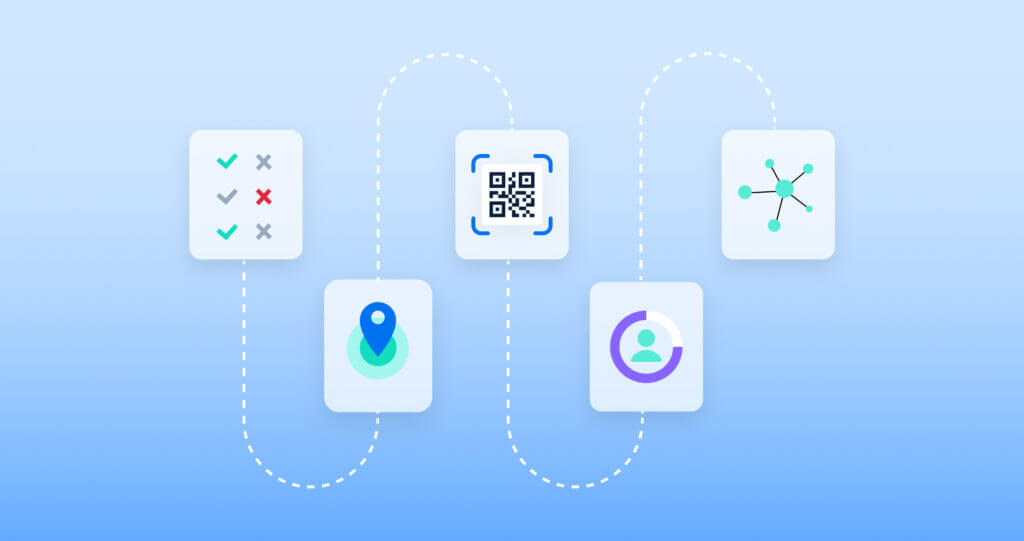
The goal of integrated office management software is to help automate repetitive tasks so that your workplace managers are freed up to deal with more personalized tasks. For example, an office manager can use Sine's Visitor Management System (VMS) and its integrations to automate the following tasks:
By automating these tasks, a VMS helps office managers:
As you can see, Sine's VMS tools help office managers save time, automate tasks, and free employees up to do their most important work in a safe environment. The software also helps office managers collaborate with facilities managers to improve the physical workspace.
Not all office manager job descriptions are alike. The responsibilities of your workplace manager will largely depend on your industry. For example, a large corporate banking office will have vastly different needs than a long-term care facility. And while a bank's headquarters may have security needs as stringent as schools, the information you need to collect from visitors to maintain compliance will differ.
Let's use a healthcare facility and corporate office as examples of unique office environments with specialized visitor and compliance needs.
An office manager in a doctor's office will typically be in charge of (or oversee) the following:
While a VMS may seem limited in its ability to assist in all of these tasks, the integrations available through Sine can help manage everything from processing patient data to recording employee hours to facilitating the delivery of medical supplies. Cloud-based storage also helps you keep sensitive information private to ensure compliance.
Corporate offices will typically have an office manager at each branch of their company. While they may be in charge of many of the same tasks as healthcare managers (such as processing visitors, tracking guests, managing equipment purchases, and overseeing employee attendance and productivity), they may also have some unique needs when it comes to their workplace management software.
For example, corporate office managers may be responsible for the following:
A visitor management system is an integral piece of the office management software puzzle when it comes to many of these tasks. It also helps you prepare your office for a paperless future by utilizing the cloud to store data.
The office of the future requires tools that facilitate an overall digital transformation. A VMS is a critical part of this. It helps reduce physical infrastructure, automate tasks, and provide granular data for analytics that help office managers make better decisions about how to run a workplace.
Software for office managers not only helps streamline business processes but it helps support employees in a way that frees up time for them to concentrate on the things that matter.
One of the most important questions companies shopping for visitor management software and tools have to answer is how a new system will help them streamline their visitor check-in process.
Getting people through the door, keeping them safe, and remaining compliant with capacity thresholds are priorities for building managers. But if you take the time to think through your process and use the right tools, you can do so much more. A visitor management system (VMS) can keep businesses, schools, healthcare centers, or other job sites more organized and productive.
While we may all occasionally feel as though we enter and exit spaces without anyone giving thought to our presence, the truth is that every planned space requires thought about who will use it as well as when and how they'll use it. Spaces are built with these numbers in mind. And once they're built, they're maintained and expanded based on this usage data. So even if visitor management simply involves counting people, it has always been important.
In the professional world, numbers often aren't. Instead, it's crucial to develop a visitor check-in process that gives you more information about an entrant's identity and purpose on site. If safety is an issue, you may need even more information, such as professional credentials, current health status, or their signature on liability waivers.
Gathering this information doesn't have to mean creating long lines at your door. Good visitor management can help you move people through the building smoothly, help your bottom line, decrease your liability, and keep your site safe.
Asking guests to sign in on a paper log isn't the way you want to start your guest experience. Not only is it difficult to get accurate, legible information, but paper is also an unreliable way to store information to improve your visitor management process.
Collecting information from guests in advance is an ideal way to streamline your visitor check-in process, especially at sites where you need more than simple identification, such as schools, healthcare facilities, construction sites, and other locations that require extra credentials or security.
A digital visitor management system (VMS) that collects data such as official identification numbers, reasons for a visit, the time and date of a planned visit, and any safety or training credentials needed to enter a site lets your visitors know that you're serious about their experience on your property. It also gives you the chance to customize the visitor experience.
Collecting data in advance lets companies:

In light of the COVID-19 pandemic, we've all gained a new appreciation for how easily germs spread in public spaces. And while SARS-CoV-2 isn't typically spread through high-touch surfaces, other bacteria, viruses, yeasts, parasites, and allergens can be, particularly in busy areas like registration desks. A recent study found that high-touch surfaces in long-term care facilities are frequently contaminated with a bacteriophage from human fecal matter.
Touchless check-in technology also frees up staff time, decreases crowding in check-in areas (thereby decreasing the chance of contracting airborne diseases), and keeps people in control of their important documents. In 2021, McKinsey found that consumer preference for touchless technology increased by 20%. Touchless check-in can even provide better ID verification beyond reception staff simply glancing at an ID.
Organizations want to ensure a smooth visitor check-in, but that doesn't mean everyone gets equal access to an entire site. In fact, there may be people who you want to keep off-site altogether, such as people who pose a security threat.
A visitor watchlist may also be used to "whitelist" VIPs or returning visitors (such as delivery people or contractors). Either way, these lists are important security measures that can only be fully accomplished with check-in technology in high-traffic entry areas.
Aside from assisting with touchless visitor check-ins, a guest's mobile device is a key piece of equipment for a visitor management system. While your organization's iPad may be crucial at the door, smartphones and other mobile devices can accompany guests everywhere else in the building, ensuring that they get access to the information they need when they need it without having to interrupt employees.
Sine's VMS and the Sine Pro mobile app make the most of mobile devices. Benefits of a mobile-based visitor management system include:
Badge printing can be critical for site safety. And they are more than just decor (although they do make a great first impression on guests). The biggest advantage of a guest badge is its visibility. Visitor badges let everyone on site know that someone is a guest. This can help employees direct them away from secure areas or help them find their way around.
Visitor badges can help provide access to areas that specific guests may need or bar them once they expire. They also limit unauthorized entry in the presence of large groups, so no one sneaks in with the crowd.
If your guests pre-register, you can even have a visitor badge waiting for them when they arrive.
Gaining insight into visitor history is another way to streamline the check-in process (at least in the future). By collecting data and storing it securely, an organization can see:
Overstressed security and reception staff, crowded lobbies full of people trying to find the right ID for entrance, mounds of check-in paperwork, workers distracted by salespeople knocking on doors, and fears of dangerous people in the workplace are some of the top reasons that commercial real estate owners and their business tenants along with schools, worksites, and healthcare facilities are racing to find the right visitor management system (VMS).
Not only does Sine's VMS offer all of the services above for an easier check-in process, but it also offers integrations to extend services that do everything from cross-check contractor qualifications and provide guests with wi-fi access so that everyone can have a productive day.